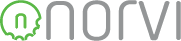Introduction #
- This guide is intended to test the features and the basic operation of the device, the NORVI IIOT-AE02-I (Current model).
NORVI IIOT-AE02-I test program.
Table of Test Instructions #
Flash the test code firmware before testing the device. Follow the instructions given in the Guide to Flashing the Test Code Firmware guide to flash the binary code.
| Testing component/feature | Test | Expected Output/Outputs |
| Power | Provide a 24V DC supply. | A red LED inside the device glows. Display turns on. |
| Display | Power up the device using a USB cable or a 24V DC supply. | The display starts with the Norvi logo. The device model is displayed. A final screen with Input, output, and Push Button status appears. The output side LED indicators glow in a pattern. |
| Digital Inputs | Power up the device using a 24V DC supply. Connect the GND and COM pins and supply the 24V DC to every digital input one by one. | Refer to the expected outputs of the Display Check above. In the input status, the status of all eight digital inputs will be 1.(As the inputs are internally pulled up.) The input status changes from 1 to 0, and the input side LED indicator starts to glow accordingly. |
| Current Inputs and Transistor Outputs | Power up the device using a 24V DC supply. | The status of all six analog inputs will be 0. Toggling output status (from 0 to 1 ) is observed on the display for the 2 transistor outputs, which follows the output side LED indicator blinking pattern.Whenever these LEDs are on, it means the respective transistor is on. |
| Current Inputs and Transistor Outputs (continued..) | After powering up the device, to check the working of the six analog (voltage) inputs, supply a current between 4-20 mA to each current input. (Check this link for the wire connection.) To check the working of the 2 transistors, a voltage test is done using a multimeter.To do this, keep the positive probe of the multimeter on the +24V pin of the device. Next touch the negative probe with the 2 transistor output pins after,one by one after a 15s gap. | On the display, the voltage sensed by the Norvi device is displayed.(You can confirm these current values using a multimeter.) The multimeter shows a 24V DC reading, whenever the transistor is on.(Transistor status is indicated by the respective output side LED indicator and the output status on the display) |
| Push Buttons | Press the 3 push buttons, one at a time. | The 4 digit analog status of the push button is displayed accordingly on the display. ***Analog status 1_ _ _ for the upper button Analog status 2_ _ _ for the middle button Analog status 3_ _ _ for the lower button |
| RS-485 Communication | For this test, a USB to RS-485 converter is required. Connect the RS-485 A and B pins of the Norvi device with the respective A and B pins of the USB to RS-485 converter. Plug the USB end of the USB to RS-485 converter to the PC. Power-up the Norvi device using USB Cable. Open the Arduino IDE application. Select the correct COM port of the USB to RS-485 converter in Arduino IDE and open the serial Monitor. Send the Number ‘5’ in the serial monitor. | In the serial monitor “RS485 SUCCESS” statement getting printed is observed. This indicates that the RS-485’s Tx operation is working properly in the Norvi device. Once number “5” is received, all the output side LED indicators will glow simultaneously for a few seconds. Then later they’ll continue to glow in their previous pattern. This indicates that the RS-485’s RX operation is working properly in the Norvi device. |
Test Program #
/*
* RS485
* All Output Turn ON Series
* All input status serial print
*/
#include <SPI.h>
#include <Wire.h>
#include <Adafruit_GFX.h>
#include <Adafruit_SSD1306.h>
#include <Adafruit_ADS1X15.h>
#include "FS.h"
#define ANALOG_PIN_0 32
#define I2C1_SDA 16
#define I2C1_SCL 17
#define INPUT1 18
#define INPUT2 39
#define INPUT3 34
#define INPUT4 35
#define INPUT5 19
#define INPUT6 21
#define INPUT7 22
#define INPUT8 23
#define OUTPUT1 26
#define OUTPUT2 27
#define OUTPUT3 14
#define OUTPUT4 12
#define OUTPUT5 13
#define OUTPUT6 15
#define OUTPUT7 2
#define OUTPUT8 33
#define RS485_RXD 3
#define RS485_TXD 1
#define RS485_FC 4
#define SCREEN_WIDTH 128 // OLED display width, in pixels
#define SCREEN_HEIGHT 64 // OLED display height, in pixels
#define OLED_RESET -1 // Reset pin # (or -1 if sharing Arduino reset pin)
Adafruit_SSD1306 display(SCREEN_WIDTH, SCREEN_HEIGHT, &Wire, OLED_RESET);
Adafruit_ADS1115 ads1;
Adafruit_ADS1115 ads2;
int analog_value = 0;
int readSwitch(){
analog_value = analogRead(ANALOG_PIN_0);
return analog_value; //Read analog
}
void setup() {
Serial.begin(9600);
pinMode(RS485_FC, OUTPUT);
digitalWrite(RS485_FC, HIGH);
Serial2.begin(115200, SERIAL_8N1,RS485_RXD,RS485_TXD);
pinMode(OUTPUT1, OUTPUT);
pinMode(OUTPUT2, OUTPUT);
pinMode(OUTPUT3, OUTPUT);
pinMode(OUTPUT4, OUTPUT);
pinMode(OUTPUT5, OUTPUT);
pinMode(OUTPUT6, OUTPUT);
pinMode(OUTPUT7, OUTPUT);
pinMode(OUTPUT8, OUTPUT);
pinMode(INPUT1, INPUT);
pinMode(INPUT2, INPUT);
pinMode(INPUT3, INPUT);
pinMode(INPUT4, INPUT);
pinMode(INPUT5, INPUT);
pinMode(INPUT6, INPUT);
pinMode(INPUT7, INPUT);
pinMode(INPUT8, INPUT);
Wire.begin(16,17);
if(!display.begin(SSD1306_SWITCHCAPVCC, 0x3C)) { // Address 0x3D for 128x64
Serial.println(F("SSD1306 allocation failed"));
for(;;); // Don't proceed, loop forever
}
display.display();
Wire.begin(I2C1_SDA,I2C1_SCL);
delay(100);
I2C_SCAN_1();
Serial.println("\nI2C Scanner");
if (!ads1.begin(0x48)) {
Serial.println("Failed to initialize ADS 1 .");
}
if (!ads2.begin(0x49)) {
Serial.println("Failed to initialize ADS 1 .");
}
adcAttachPin(32);
digitalWrite(RS485_FC, HIGH); // RS-485
}
void loop() {
int16_t adc0, adc1, adc2, adc3;
Serial.println("");
Serial2.print(digitalRead(INPUT1));
Serial2.print(digitalRead(INPUT2));
Serial2.print(digitalRead(INPUT3));
Serial2.print(digitalRead(INPUT4));
Serial2.print(digitalRead(INPUT5));
Serial2.print(digitalRead(INPUT6));
Serial2.print(digitalRead(INPUT7));
Serial2.print(digitalRead(INPUT8));
Serial2.println("");
Serial2.print("Push button ");
Serial2.println(readSwitch());
Serial2.println("");
adc0 = ads1.readADC_SingleEnded(0);
adc1 = ads1.readADC_SingleEnded(1);
adc2 = ads1.readADC_SingleEnded(2);
adc3 = ads1.readADC_SingleEnded(3);
Serial2.println("-----------------------------------------------------------");
Serial2.print("AIN1: "); Serial2.print(adc0); Serial2.println(" ");
Serial2.print("AIN2: "); Serial2.print(adc1); Serial2.println(" ");
Serial2.print("AIN3: "); Serial2.print(adc2); Serial2.println(" ");
Serial2.print("AIN4: "); Serial2.print(adc3); Serial2.println(" ");
adc0 = ads2.readADC_SingleEnded(0);
adc1 = ads2.readADC_SingleEnded(1);
adc2 = ads2.readADC_SingleEnded(2);
adc3 = ads2.readADC_SingleEnded(3);
Serial2.println("-----------------------------------------------------------");
Serial2.print("AIN4: "); Serial2.print(adc0); Serial2.println(" ");
Serial2.print("AIN5: "); Serial2.print(adc1); Serial2.println(" ");
digitalWrite(OUTPUT1, HIGH);
digitalWrite(OUTPUT2, LOW);
digitalWrite(OUTPUT3, LOW);
digitalWrite(OUTPUT4, LOW);
digitalWrite(OUTPUT5, LOW);
digitalWrite(OUTPUT6, LOW);
digitalWrite(OUTPUT7, LOW);
digitalWrite(OUTPUT8, LOW);
delay(200);
digitalWrite(OUTPUT1, LOW);
digitalWrite(OUTPUT2, HIGH);
digitalWrite(OUTPUT3, LOW);
digitalWrite(OUTPUT4, LOW);
digitalWrite(OUTPUT5, LOW);
digitalWrite(OUTPUT6, LOW);
digitalWrite(OUTPUT7, LOW);
digitalWrite(OUTPUT8, LOW);
delay(200);
digitalWrite(OUTPUT1, LOW);
digitalWrite(OUTPUT2, LOW);
digitalWrite(OUTPUT3, HIGH);
digitalWrite(OUTPUT4, LOW);
digitalWrite(OUTPUT5, LOW);
digitalWrite(OUTPUT6, LOW);
digitalWrite(OUTPUT7, LOW);
digitalWrite(OUTPUT8, LOW);
delay(200);
digitalWrite(OUTPUT1, LOW);
digitalWrite(OUTPUT2, LOW);
digitalWrite(OUTPUT3, LOW);
digitalWrite(OUTPUT4, HIGH);
digitalWrite(OUTPUT5, LOW);
digitalWrite(OUTPUT6, LOW);
digitalWrite(OUTPUT7, LOW);
digitalWrite(OUTPUT8, LOW);
delay(200);
digitalWrite(OUTPUT1, LOW);
digitalWrite(OUTPUT2, LOW);
digitalWrite(OUTPUT3, LOW);
digitalWrite(OUTPUT4, LOW);
digitalWrite(OUTPUT5, HIGH);
digitalWrite(OUTPUT6, LOW);
digitalWrite(OUTPUT7, LOW);
digitalWrite(OUTPUT8, LOW);
delay(200);
digitalWrite(OUTPUT1, LOW);
digitalWrite(OUTPUT2, LOW);
digitalWrite(OUTPUT3, LOW);
digitalWrite(OUTPUT4, LOW);
digitalWrite(OUTPUT5, LOW);
digitalWrite(OUTPUT6, HIGH);
digitalWrite(OUTPUT7, LOW);
digitalWrite(OUTPUT8, LOW);
delay(200);
digitalWrite(OUTPUT1, LOW);
digitalWrite(OUTPUT2, LOW);
digitalWrite(OUTPUT3, LOW);
digitalWrite(OUTPUT4, LOW);
digitalWrite(OUTPUT5, LOW);
digitalWrite(OUTPUT6, LOW);
digitalWrite(OUTPUT7, HIGH);
digitalWrite(OUTPUT8, LOW);
delay(200);
digitalWrite(OUTPUT1, LOW);
digitalWrite(OUTPUT2, LOW);
digitalWrite(OUTPUT3, LOW);
digitalWrite(OUTPUT4, LOW);
digitalWrite(OUTPUT5, LOW);
digitalWrite(OUTPUT6, LOW);
digitalWrite(OUTPUT7, LOW);
digitalWrite(OUTPUT8, HIGH);
delay(200);
digitalWrite(RS485_FC, HIGH); // Make FLOW CONTROL pin HIGH
delay(500);
Serial2.println(F("RS485 01 SUCCESS")); // Send RS485 SUCCESS serially
delay(500); // Wait for transmission of data
digitalWrite(RS485_FC, LOW) ; // Receiving mode ON
delay(1000);
while (Serial2.available()) { // Check if data is available
char c = Serial2.read(); // Read data from RS485
Serial.write(c); // Print data on serial monitor
}
delay(500);
}
void I2C_SCAN_1(){
byte error, address;
int deviceCount = 0;
Serial.println("Scanning...");
for (address = 1; address < 127; address++) {
Wire.beginTransmission(address);
error = Wire.endTransmission();
if (error == 0) {
Serial.print("I2C device found at address 0x");
if (address < 16) {
Serial.print("0");
}
Serial.print(address, HEX);
Serial.println(" !");
deviceCount++;
delay(1); // Wait for a moment to avoid overloading the I2C bus
}
else if (error == 4) {
Serial.print("Unknown error at address 0x");
if (address < 16) {
Serial.print("0");
}
Serial.println(address, HEX);
}
}
if (deviceCount == 0) {
Serial.println("No I2C devices found in Wire 1\n");
}
else {
Serial.println("Wire 1 Scanning complete\n");
}
delay(1000); // Wait for 5 seconds before scanning again
}