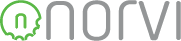Programming #
| Supported Programming IDE | Arduino |
| Board for LoRaWAN Expansion | WisBlock Core RAK4631 Board |
| Board for Master device | ESP32 Dev Module |
| Microcontroller / SoC | RAK4631 |
| Programming medium | USB |
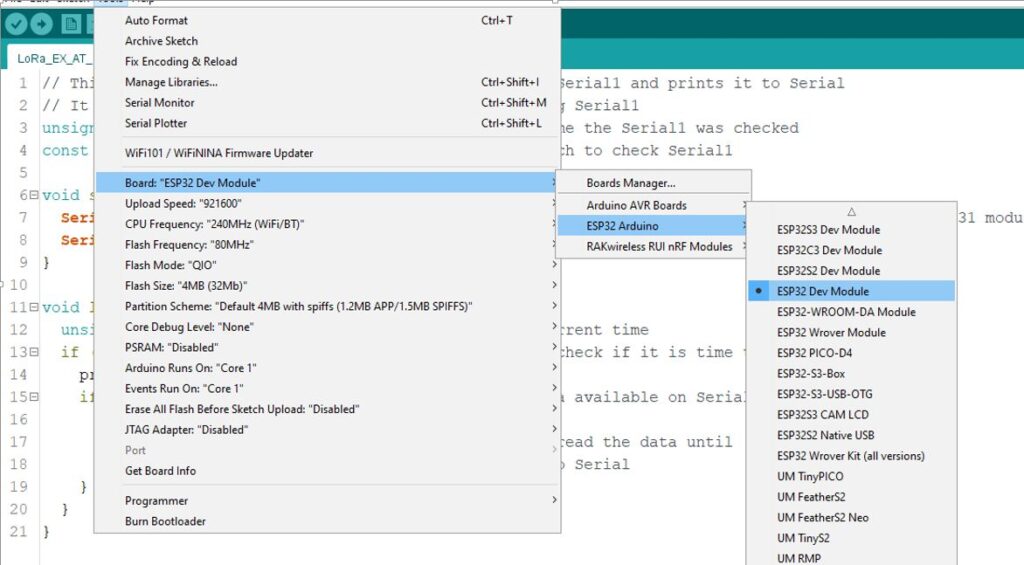
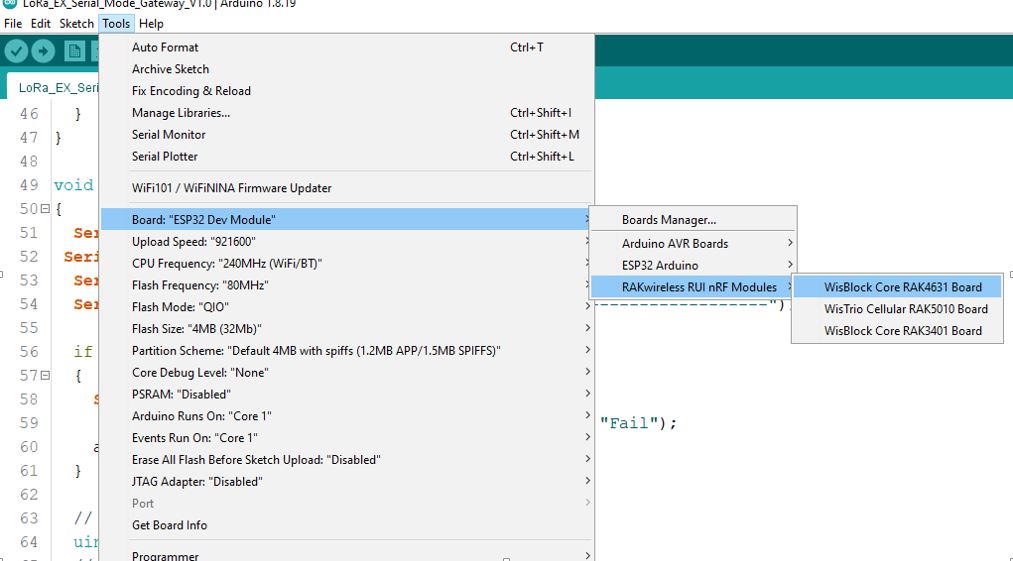
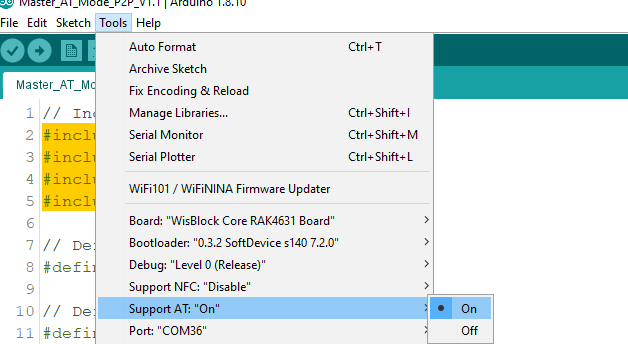
Expansion Port #
The expansion port of the NORVI IIOT Controllers can be utilized for external sensor connections where raw GPIO connections are required, or they can be used to plug NORVI Expansion Modules. Browse the NORVI Expansion Product Range. How to Connect NORVI Expansion Modules
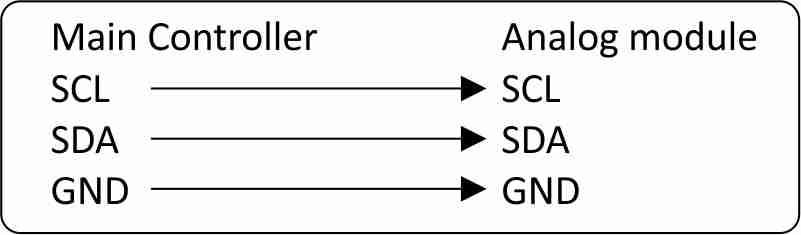
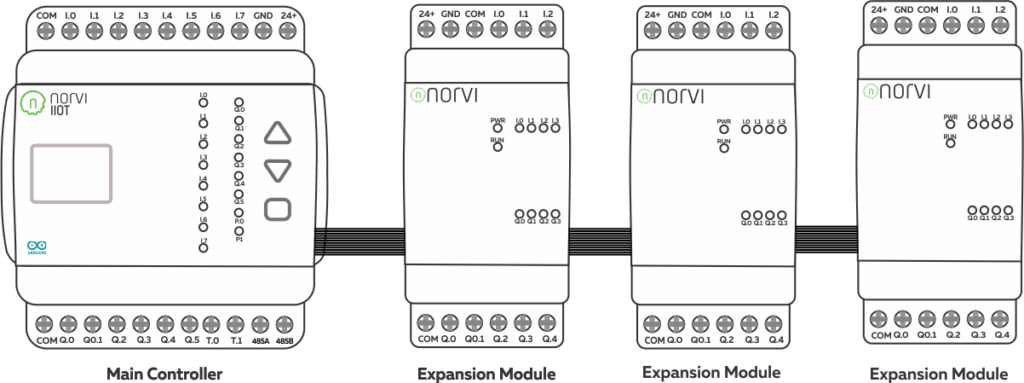
I2C Address Setting #
The I2C address of the expansion module can be configured by switching DIP switches at the bottom of the expansion module. The device can be configured at 8 I2C addresses using the first 3 DIP switches.
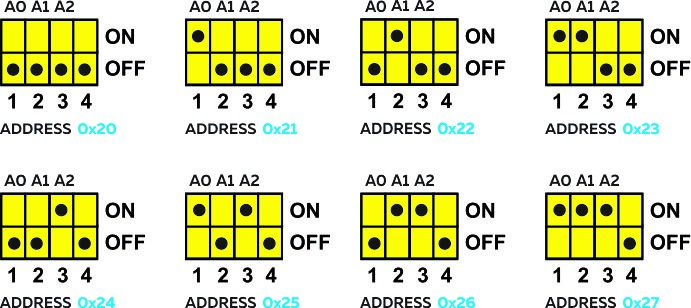
DIP Switch #
The DIP switch at the bottom of the controller provides the ability to connect and disconnect the serial connection between the expansion and the host controller.

Turn on 3 and 4 for the UART mode or 1 and 2 for the I2C mode
| PIN | Connection |
| 1 | SDA |
| 2 | SCL |
| 3 | RX |
| 4 | SDA |